Set Algo Multicast Device to be a Receiver
Prerequisites
- Access to the Algo's WebGUI.
Algo Setup
- log into the Algo device and set the main multicast settings to Slave/Receiver. This is found under Basic Settings -> Multicast.
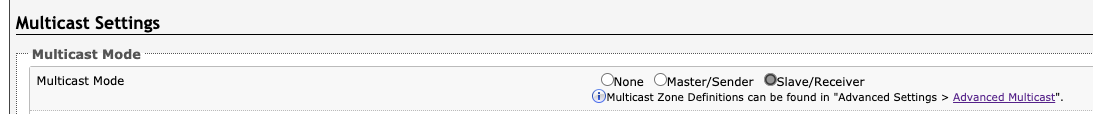
- Disabled the RTCP settings found under Advanced Settings -> Advanced Multicast.
