Install PBX End User Portal with Teams Connector TCPP
Scope:
This document will show you how to install the PBX End User Portal with Teams Connector Provisioning Portal.
Requirements:
- Access to Teams Connector Provisioning Portal.
- Navigate to Teams Management
- Click Portal Settings
- Click on End User Portal Settings.

- To access Single Sign-On Settings, select the checkbox.
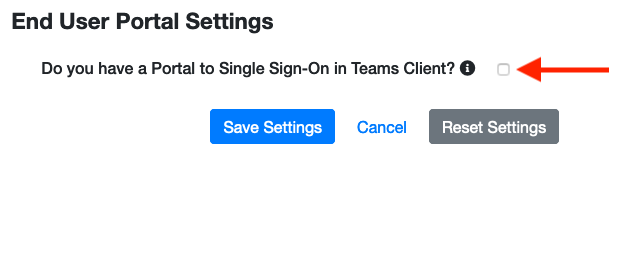
- Fill out the Portal Single Sign-On URL, which is the secure URL for logging in to the portal.
- FQDN + append /portal/login/loginwithtoken?
- ex. https://mydomain.com/portal/login/loginwithtoken?
- Select Save Settings
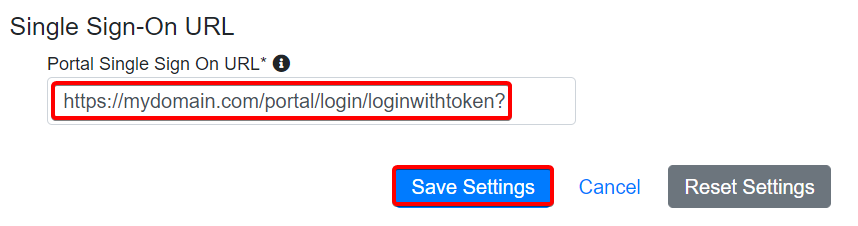
.