Setup Multiple Handsets to a Yealink W60/W52 Base Station
Prerequisites:
- Office Manager or Higher user scope
The W52 base station can have 4 handsets assigned to it, and the W60 can have 8 handsets assigned to it. This KB goes over how to set up the additional lines required in the portal for the handsets to ring correctly.
In the Portal
- Log into the portal, locate the user who will be assigned to the first line, and add the base station's MAC address to the users' phones.

- Navigate to the user profile that will use the second handset. Ensure they have a free extension available. The Phones tab should look like the below image.
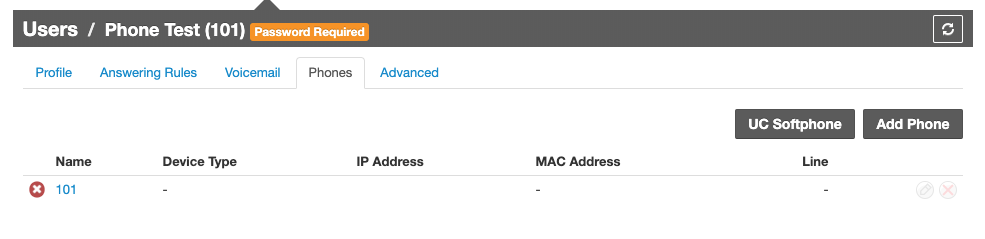
- Navigate to Inventory -> Phone Hardware.
- Locate the first user's extension and click the edit button. Under line 2, add the second handset extension.
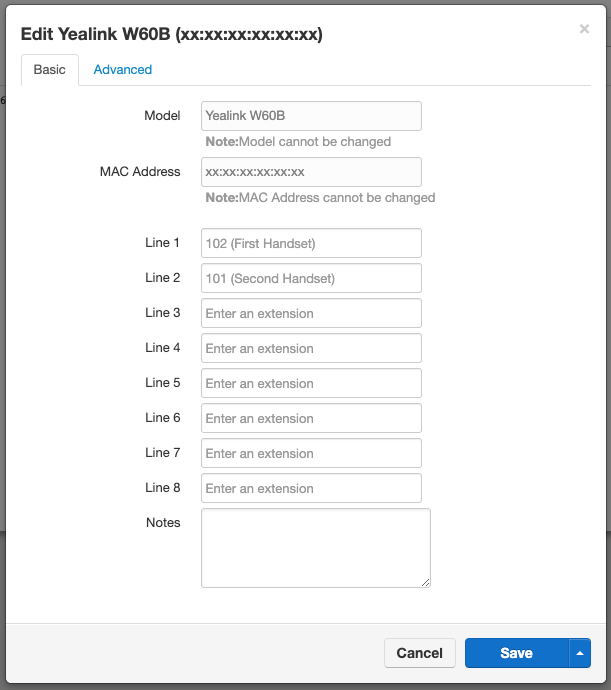
- Save and Resync the phone.
- Ensure each handset is registered to the correct base and assigned to the correct line on the base. The handset's screen will indicate which line it is assigned to.