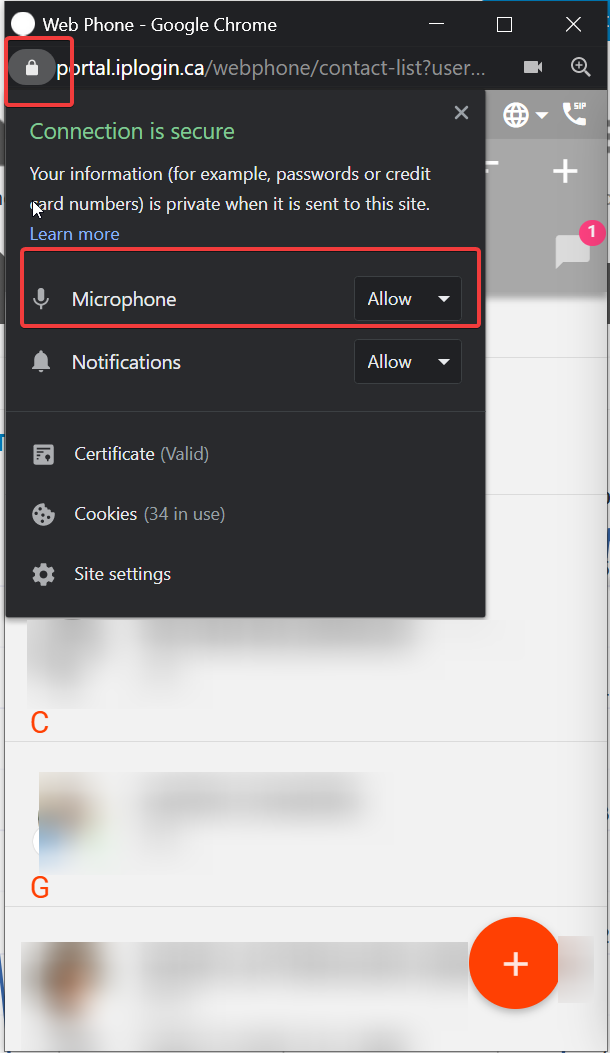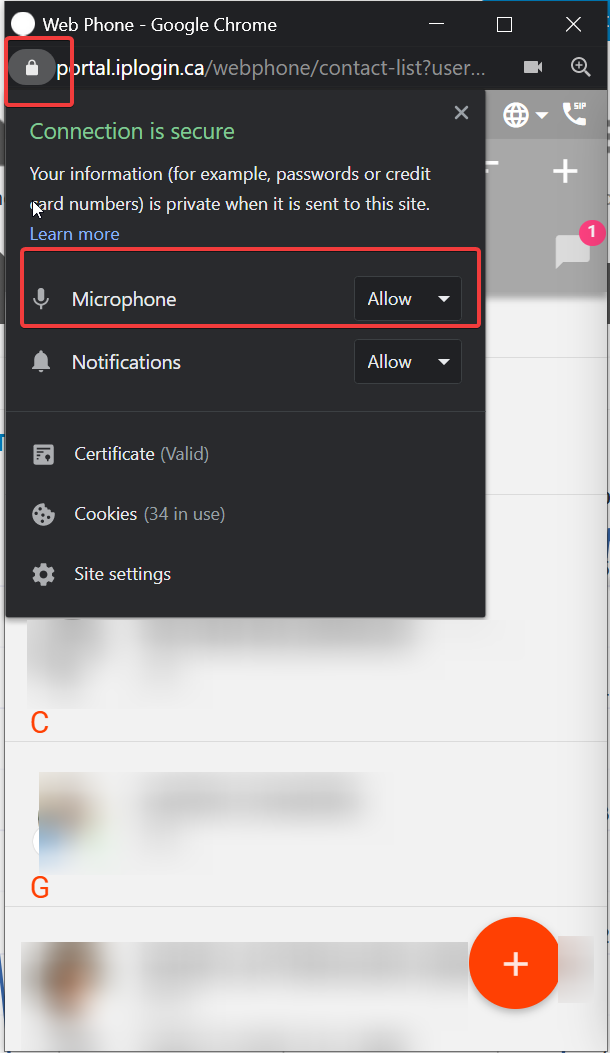Troubleshooting Webphone Registration Problems
Prerequisites
- Access to the portal
Registration requirements
- Microphone and speakers
- Using Google Chrome (Only supported browser)
- Internet access with sufficient bandwidth and low latency
- Device permission for the microphone and speakers
If microphone permission is blocked, your webphone will look like the following:
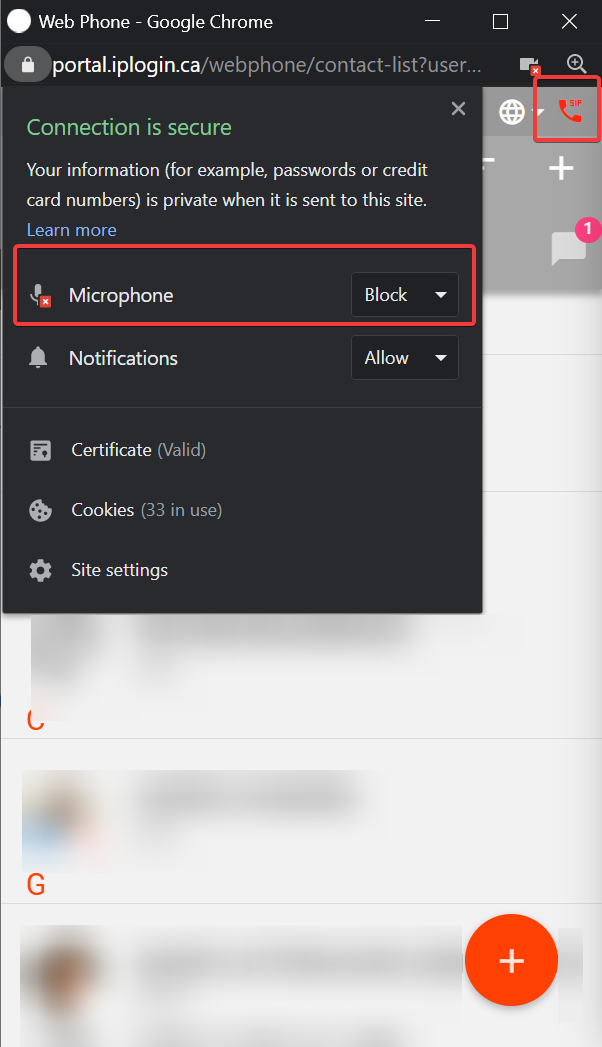
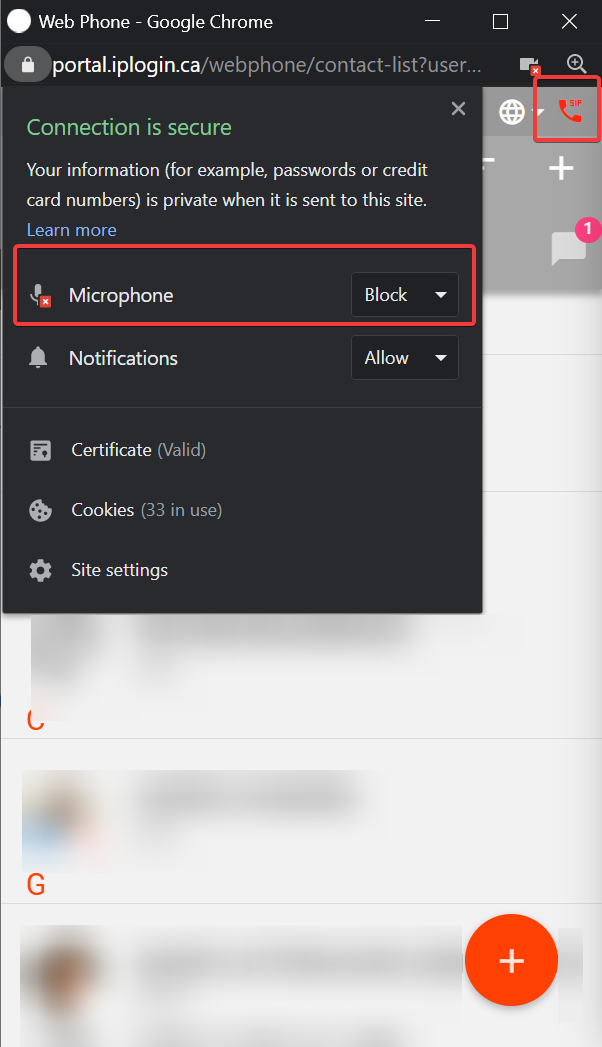
When permission is granted the webphone will register like so: