Barge, Listen In, Or Whisper On Active Calls
Prerequisites:
- Call Center Supervisor scope
- A registered device for your user
This article discusses the Portal's Whisper, Listen, and Barge features.
Listen In To A Call
From the Call Center tab, click the speaker icon next to the agent you would like to listen to: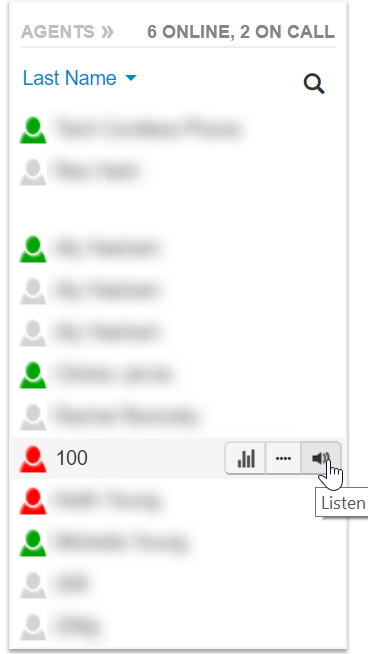
From the Home tab, Click the speaker icon next to the call you would like to listen to: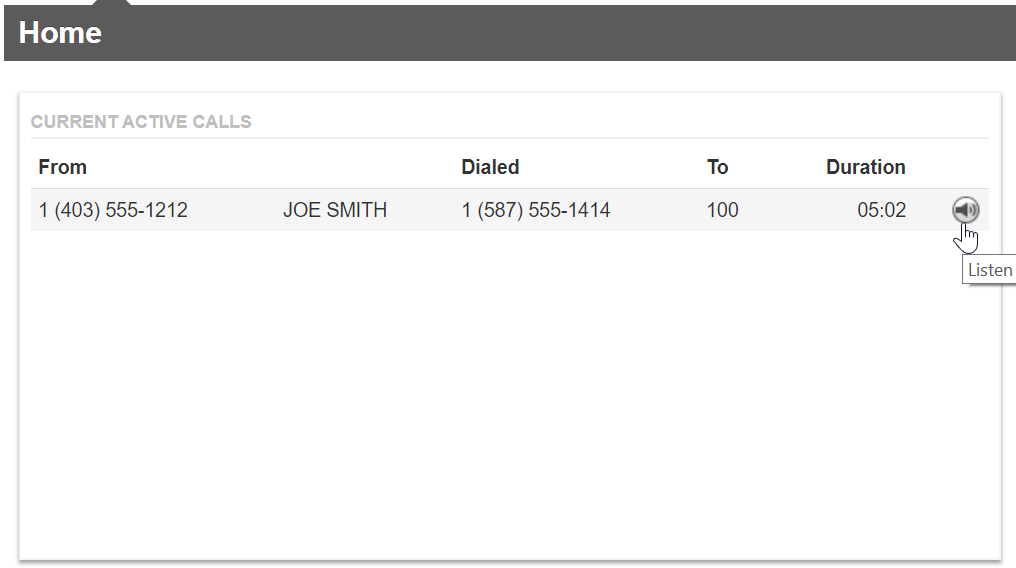 Note: Only Basic Users and Call Center Agents can be listened to
Note: Only Basic Users and Call Center Agents can be listened to
Once the speaker icon has been clicked, your phone will ring, and a notification will appear at the bottom of your Manager Portal, indicating the status of the listening state. You can click the options in this notification to change to Barge (Join Call) or Whisper to the Agent/User.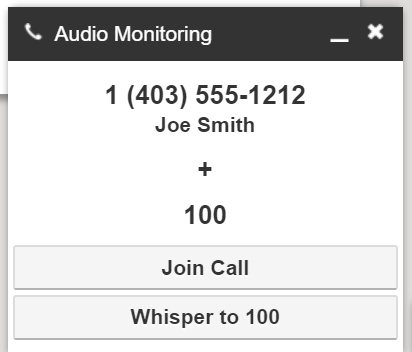
Whisper to Agent
Clicking "Whisper to ..." allows you to speak only to the Agent/User. The other party is not able to hear the whisper. When the Agent/User speaks, all parties on the call will hear it. Click Listen only to return.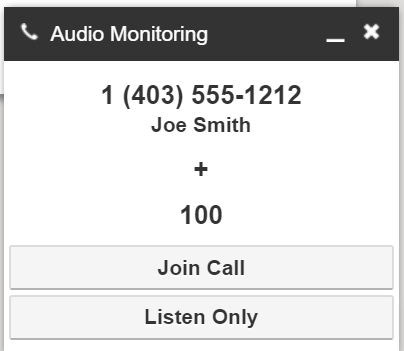
Join The Call (Barge)
Clicking Join Call will add you to the call, which will be a three-way call. It will allow the Agent/User and the far end to hear you and respond to you.