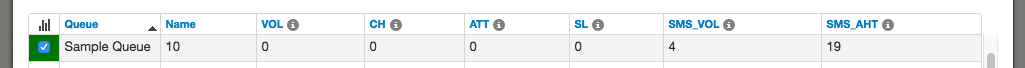SMS for Call Queues
Table of Contents
Prerequisites: Setting up SMS for a Call Queue Call Center Agent Configuration StatisticsPrerequisites:
- SMS enabled DID
- Call Center Supervisor scope or higher
This article explains the configuration and function of SMS enabled Call Queues
Setting up SMS for a Call Queue
- You can configure the call queue's SMS settings by entering the Call Queue settings or adding a new call queue. Here, you would insert any desired keywords or automated messages you want the SMS originator to receive to initiate or terminate the message session.
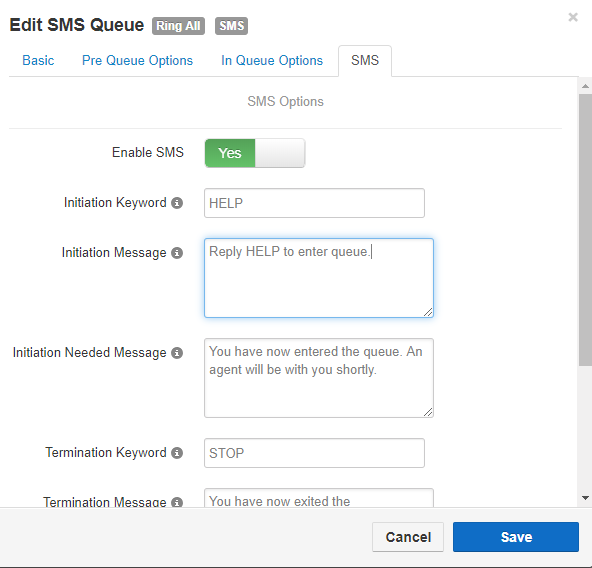
Note: There is a textual area in the feature descriptions, as seen above. Please follow the chart below to avoid confusion. The description is the only error; the feature's function operates as it should.
| Option | Description |
| Initiation Keyword | The keyword that needs to be sent by the client to enter the SMS queue |
| Initiation Message | This message will be returned to the client after receiving the correct initiation keyword. |
| Initiation Needed Message | The message returned to the client if the message sent does not include the initiation keyword |
| Termination Keyword | This is the keyword that can be sent by the client to exit the queue or end the session |
| Termination Message | This message is what will be returned to the client when the correct termination keyword has been received |
| No Agents Message | The response sent by the system if the client tries to initiate a session while there are no active agents in the queue with SMS enabled |
- Next, you need to edit an SMS-capable number to be treated as a Call Queue number and assign it to your chosen call queue.
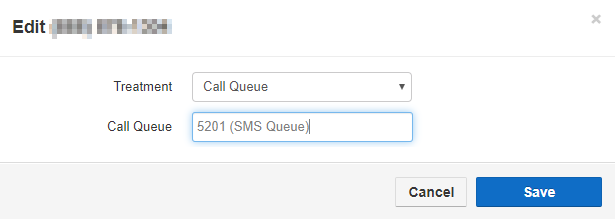
- You can now add agents to the call queue and set their Max SMS Session count by selecting the Edit Agents icon
 on the Call Queues screen.
on the Call Queues screen.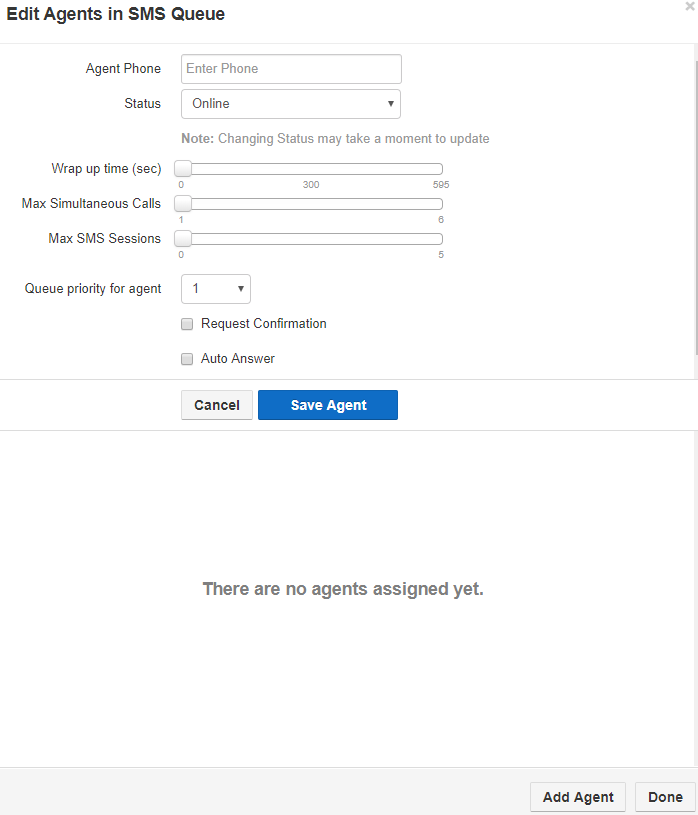
Call Center Agent Configuration
- When an incoming message has been sent into the queue, call center agents assigned to the queue will receive a Queue Session Invite.
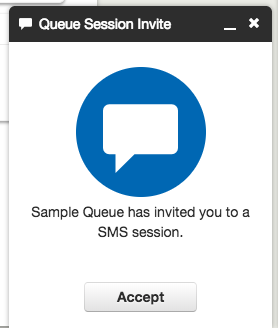
- Upon accepting, the call center agent will own the active queue message session for the duration of the conversation. To complete the session, the call center agent can press End, or the originator can type the queue's pre-configured termination message.
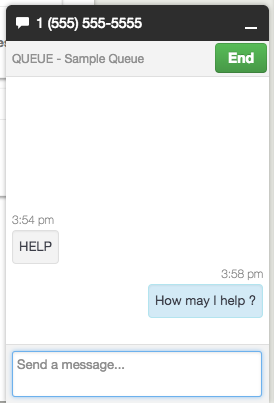
Statistics
Several call queue statistics are available to call center supervisors. SMS Volume (SMS_VOL) is the number of SMS sessions handled for a queue. SMS Average Handle Time (SMS_AHT) is the average time an agent takes to handle an SMS session from start to finish.