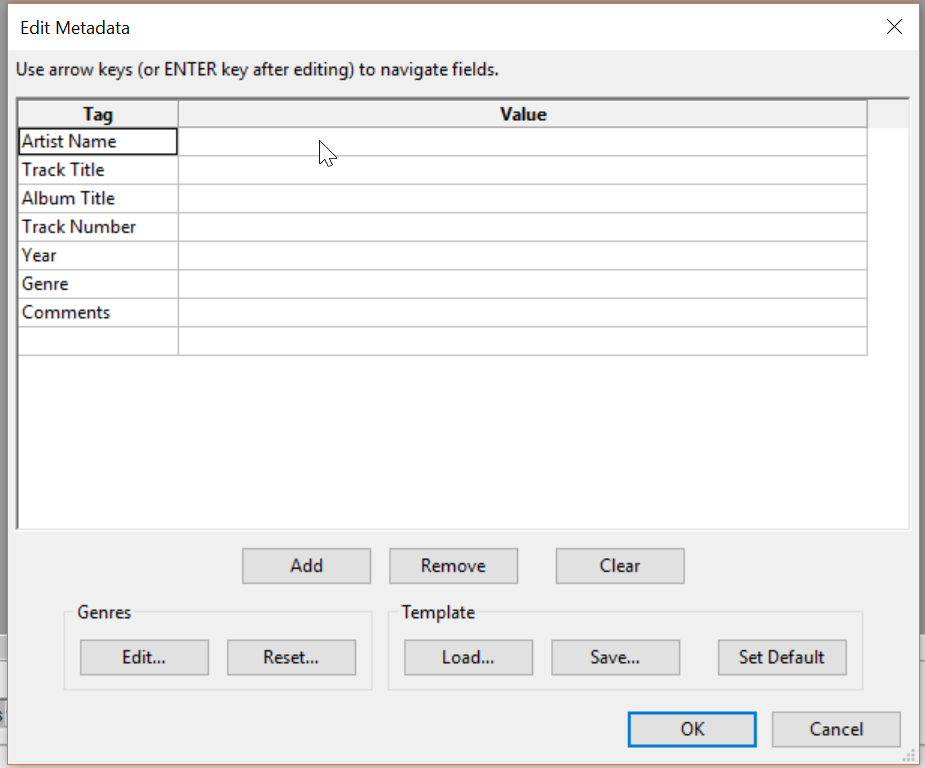Uploaded Music on Hold is too loud
Prerequisites:
- Audacity 2.1 or higher
- Manager Portal Access
This article will help you lower the volume of your custom music on hold to match the rest of the system prompts. This process is known as normalizing. It can be done using most audio editing software; we will be using Audacity for this demonstration.
Normalize The Audio File
- Drag the file into Audacity (Your icons may be different)
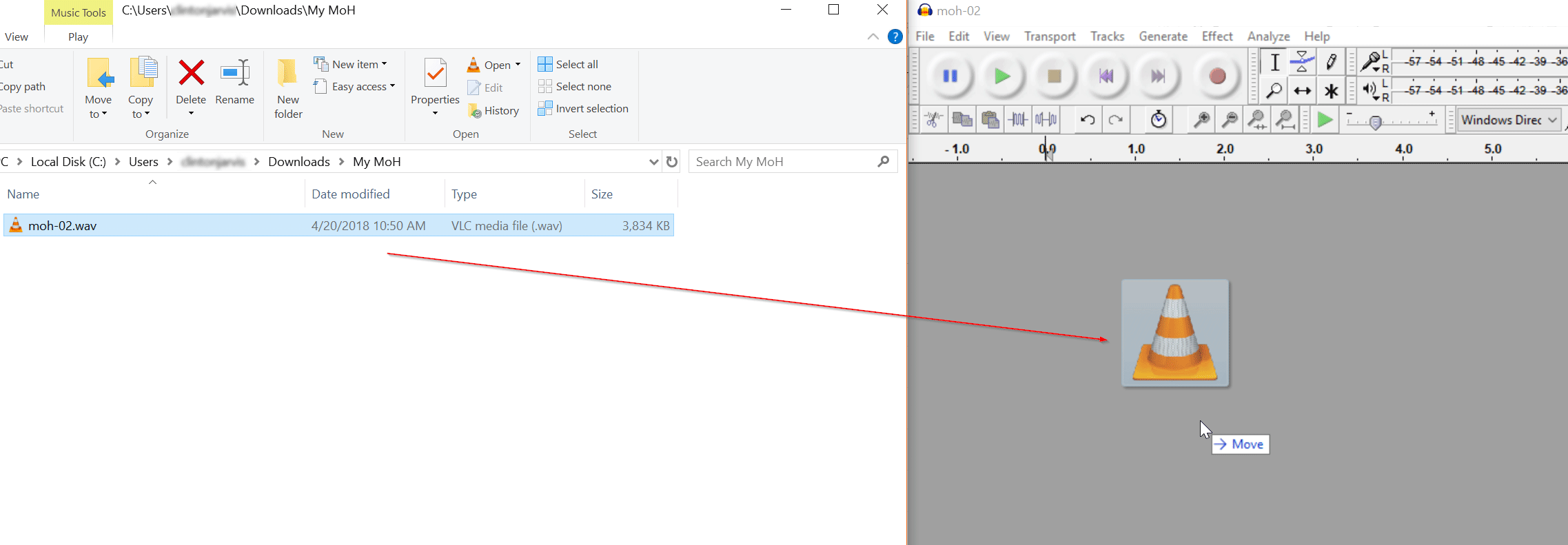
- From the menu bar, select Effect, then Normalize
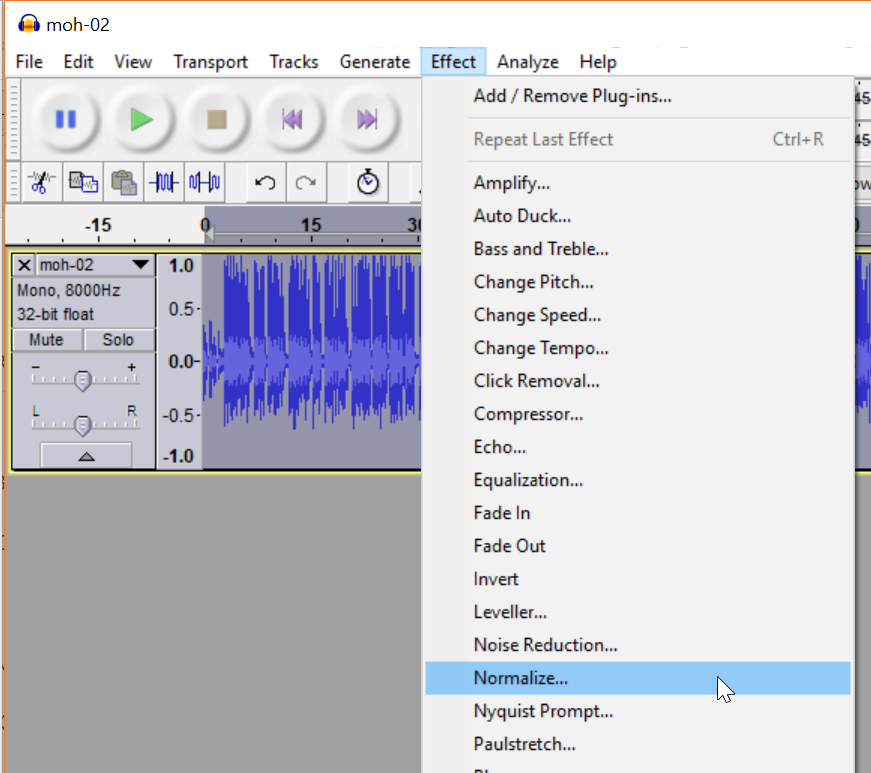
- Ensure that "Remove DC offset" is checked and "Normalize maximum ampl..." is set to -20.0. Click OK
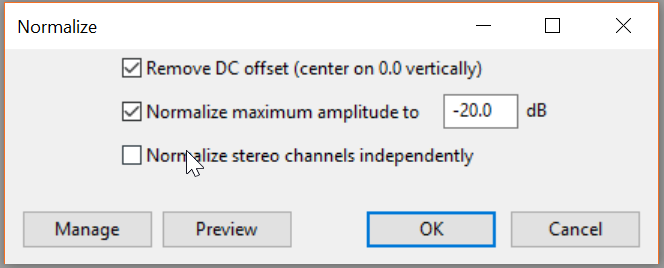
- From the menu bar, select File, then Export Audio.
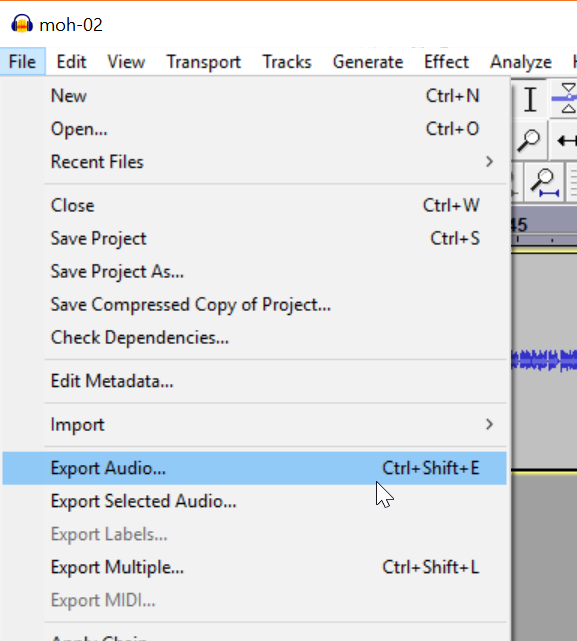
- Ensure that "Save as Type" is set to WAV (Microsoft) signed 16-bit PCM, and set the location you want to store the new file. Click Save

- If asked to Edit Metadata, ignore it and click OK without making changes.