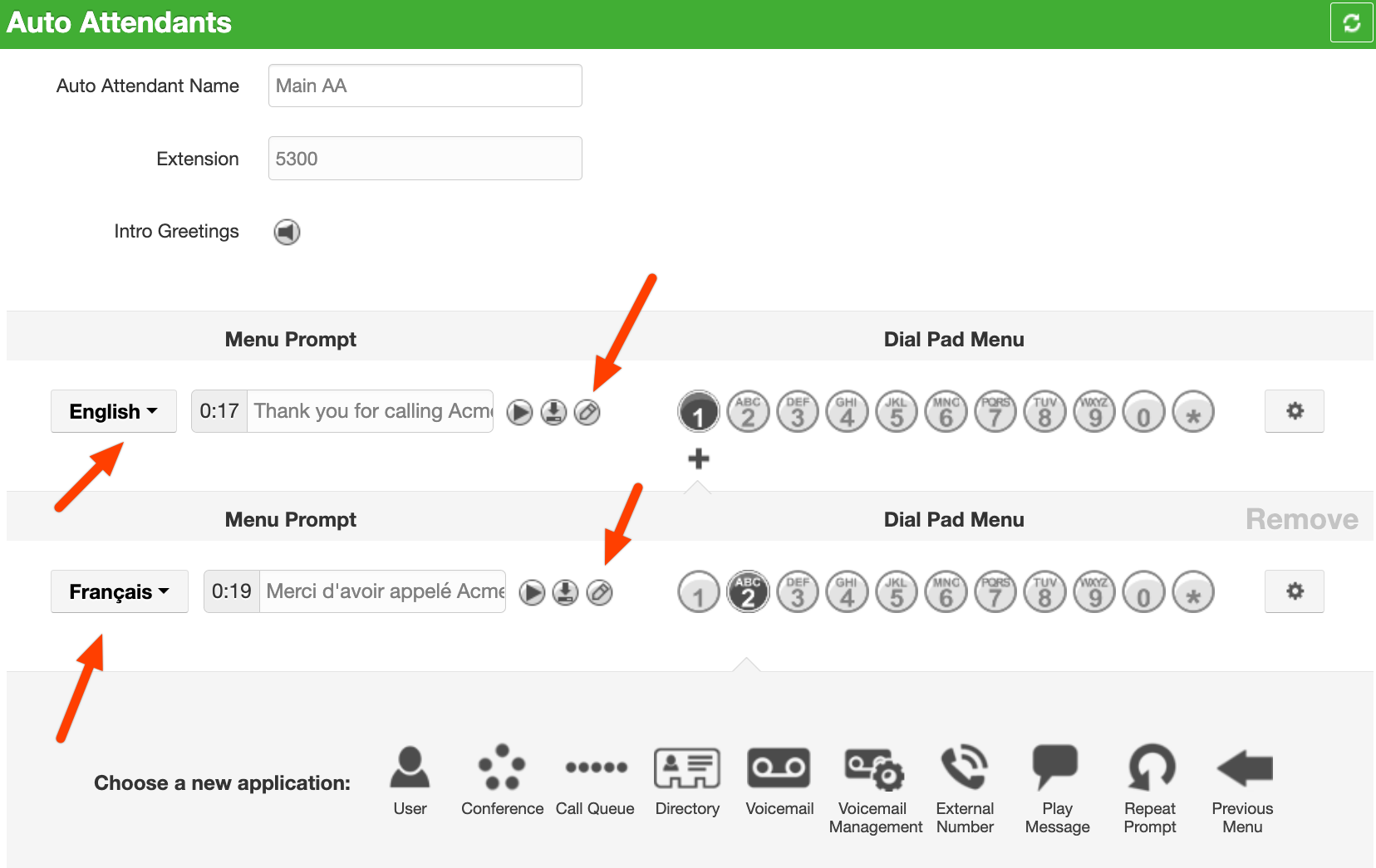Working with Text-to-Speech (TTS)
Prerequisites
- Access to the portal
- TTS Enabled and set up by your partner or tech support
About
Text-to-speech (TTS) allows you to use high-quality voices to convert written names, prompts, and greetings into spoken words and phrases. This method eliminates the need to record manual greetings and upload or record by telephone. TTS is currently available in English and French (Canadian) and is powered by a combination of Google Wavenet voices.
Auto Attendant Greeting Setup Example
- Log in to the portal.
- From the AA Menu, select the language of the first tier and utilize the Text-to-Speech Option
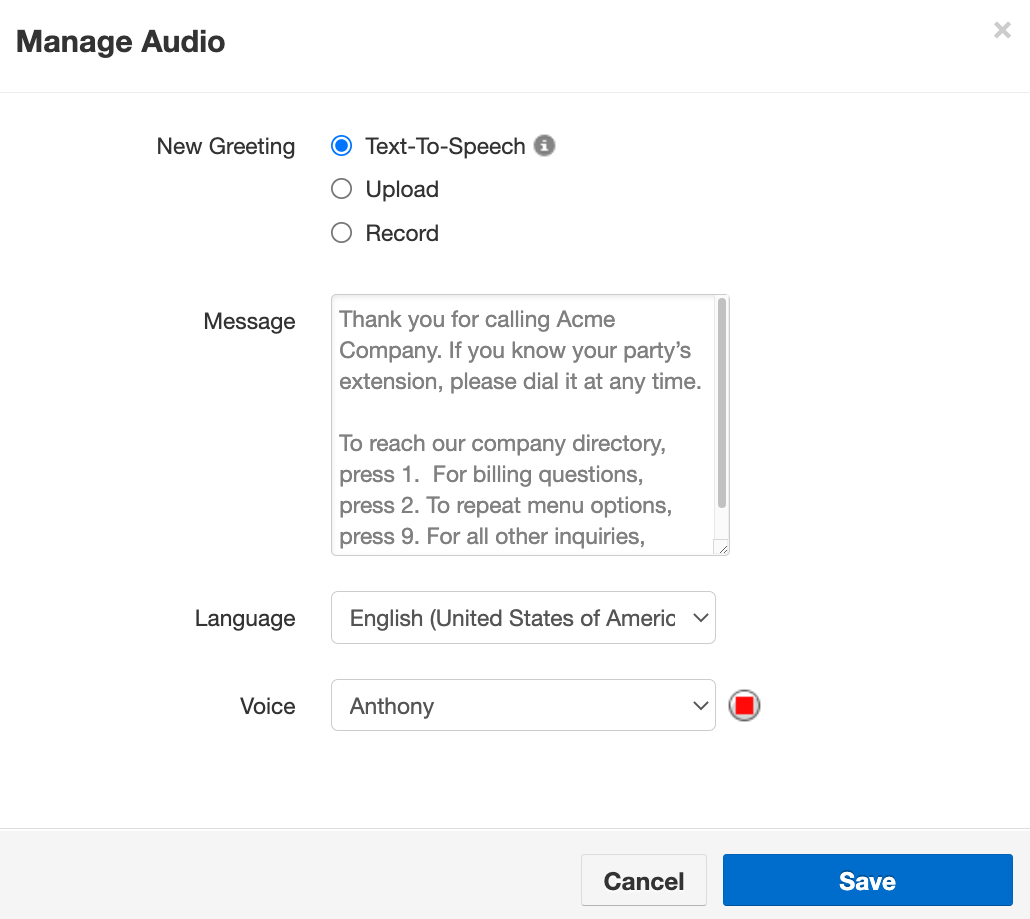
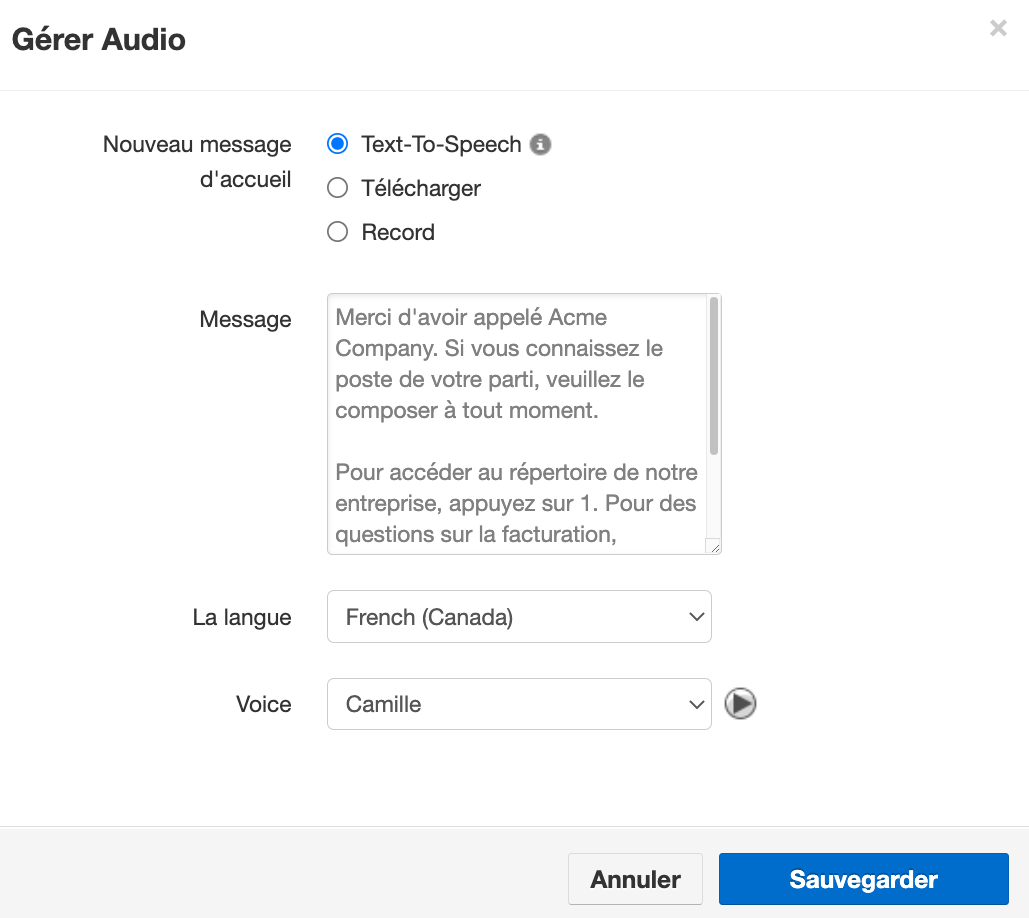
- Type or paste in your greeting text.
- Choose the Language and voice. A Play preview button is available to hear the different voices.
- Save the greeting.
- Save the Auto Attendant, and you're all set!